TimeToSignUp administrators can change the color scheme of their TimeToSignUp sheet.
Note: if you want different colors for each column, please see Column Colors
To change the color scheme of your TimeToSignUp sheet:
- Log in to your TimeToSignUp account
- Go to the sign up sheet
- Using the "Sign Up Sheet Administrator Options" drop-down menu, select "Change Colors of Sign Up Sheet"

- Using the color selectors, choose a new color scheme for your sign up sheet
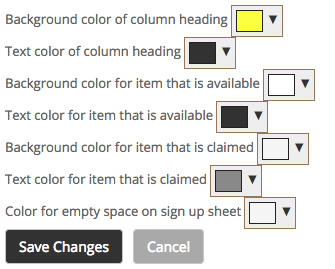
- After selecting colors, click on Save Changes

- Your sign up sheet now has the color scheme that you selected
